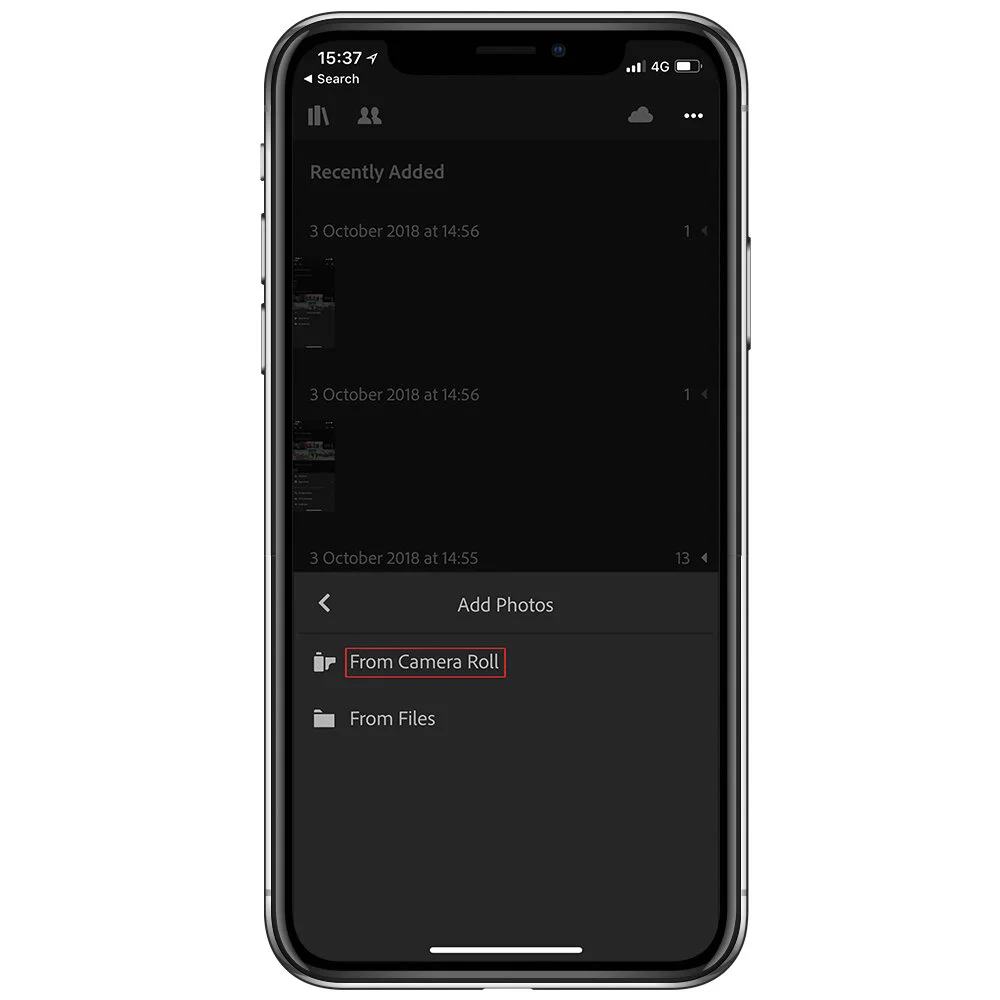How to Install Mobile Lightroom Presets
Below is a detailed tutorial on how to install our Cinefix Preset Pack. It should take you only a few minutes to get started on your new presets for Lightroom Mobile. We hope you will find them useful!

Below is a detailed tutorial on how to install our Cinefix Preset Pack. It should take you only a few minutes to get started on your new presets for Lightroom Mobile. We hope you will find them useful!